TimeLines Haiku Primer
Learn the basics of TimeLines for iPhone
while enjoying five haikus.
"TimeCodes" are codes
that you will capture time on
...and report against.
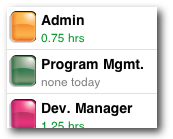
We call this a "Bar".
It marks the start of time spent
working on a task.

This is a "Hashmark".
Tap one to add a new Bar
when you start a task.
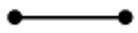
"Shades" are time entries.
They fill in between two bars
to show working time.

Pick a TimeCode, then
tap a Hashmark to add new Bars.
Shades fill in for you.



To get Cronologic TimeLines,
click here to visit the App Store.
Watch a video explaining TimeLines (YouTube).






